Few things can invoke the wrath of a sailor’s mouth like the spinning rainbow wheel or blue screen of death, but the frustration of running into a 404 error page when you’re on an online mission doesn’t trail far behind.
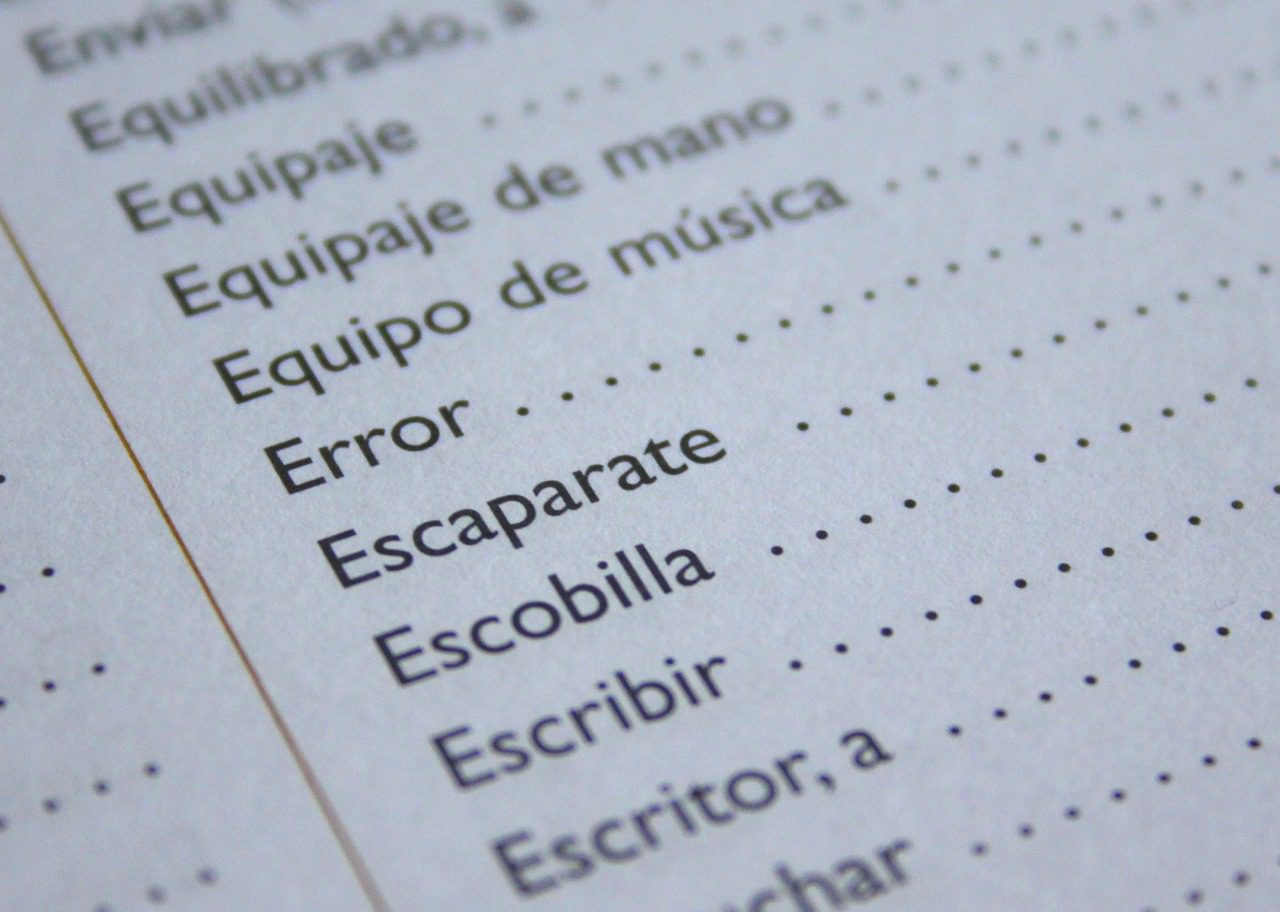
(Pixabay / 777546)
What is a 404 error?
A 404 error means that the webpage your customer is looking for does not exist, and there are a few reasons why it might happen. Sometimes a link is misspelled or has extra symbols added onto the end. You may have encountered this yourself as you’ve tried to type in a link written down on pamphlet literature (second or third time’s a charm…) Long links with a lot of backslashes and subfolders are prone to retyping errors, and links that are copied and pasted from other websites are highly likely to be miscopied. Add individuals who are computer illiterate or have difficulty typing into that mix, and your clientele could be getting more 404 errors than you realize.
Another reason why 404 error messages happen is due to you updating content. If you delete or move old content without redirecting the old page to a new location, your website won’t know where to send your visitors if they try to visit the old page.
Why are 404 pages are bad?
We know that 404 messages are an annoyance to your customers, but they can also cause some serious damage to your bottom line if they happen a lot on your website. From the customer’s side, 404 messages make your website look unreliable, and it’s just annoying enough that they are likely to close the page instead of trying to find the site they’re looking for. There is so much competition in the online market that customers can afford to be choosy with where they spend their time. If they get annoyed on your site, it’s well within their purview to take their attention elsewhere. That means you could lose conversions and sales.
These patterns can have bearing on your search engine optimization, too. Google and other search engines notice when people don’t stay on your site and they can punish you with lower stratifications on search pages.
404 Error Page Ideas
Unfortunately, 404 messages are going to continue happening because your customers are human, but fortunately, there are things that you can do to make the errors work in your favor.
Make it funny
There are a lot of excellent examples of funny 404 error messages that will make you chuckle. If you do a Google search for “funny 404 errors,” you’ll find Star Wars references, cute animations, bird puns, pugs wearing boxers, and Mickey Mouse, Goofy, Pixar, and Simpsons cartoons all apologizing for the lack of an appropriate webpage.
Making your customers grin is an excellent way to smooth over some of those annoyed feelings and can make them want to spend more time on your site. Customize your 404 error message to entertain your users, and they may stick around a little longer than they originally planned.
Make it attractive
If your company’s profile doesn’t lend itself well to funny cartoons, at least make sure that your 404 error message is attractive. Add in a beautiful, relevant picture or graphic to capture your customers’ interest.
Use a Call-to-Action (CTA)
A CTA can be a powerful tool in keeping your customers on your website even when the page they’re looking for cannot be found. Invite them to look elsewhere or visit another section of your website. Direct them toward your subscription page or encourage them to use the real-time webchat to find the page they’re looking for. Some customers just need to be told where to look next, so adding a call to action can give them a needed starting point.
Include helpful links
Your 404 error page doesn’t have to just be informative – you can give your customers a little bit of help, too. Including some helpful links to the Contact Us, Search, Homepage, or Product Page can help them feel like you are looking out for their best interests.
Incorporate a search bar
One step beyond including helpful links is to include an actual search bar on the 404 error page. This lets your customers immediately try again to find the page they’re after, and it keeps them on your website for longer. The longer they stay on your website, the more likely they are to complete a sale, and, well, you see where I’m going with this. If you don’t know how to incorporate a search bar, it’s to your advantage to learn.
Keep your URLs succinct
Gone are the days when links over 75 characters were acceptable. For ease of use, you need to keep your URLs pared down to a root and a sub domain. This not only makes it easier for your customers to copy the URL correctly, but it also helps your SEO.
Offer an incentive
Everybody likes getting free stuff – especially customers who are frustrated by a 404 error. Consider throwing in a free ebook, discount code, one-time offer, or money applied toward the customer’s purchase as a token of your appreciation for them sticking around on your site. You win because they are spending more time on your site, and they feel like they’re winning because they get a little compensation for their time.
There’s no getting around the fact that 404 error messages are a turn-off to many customers, but incorporating at least a few of the above strategies is a good start to minimizing their pain and even using them to increase customer loyalty.