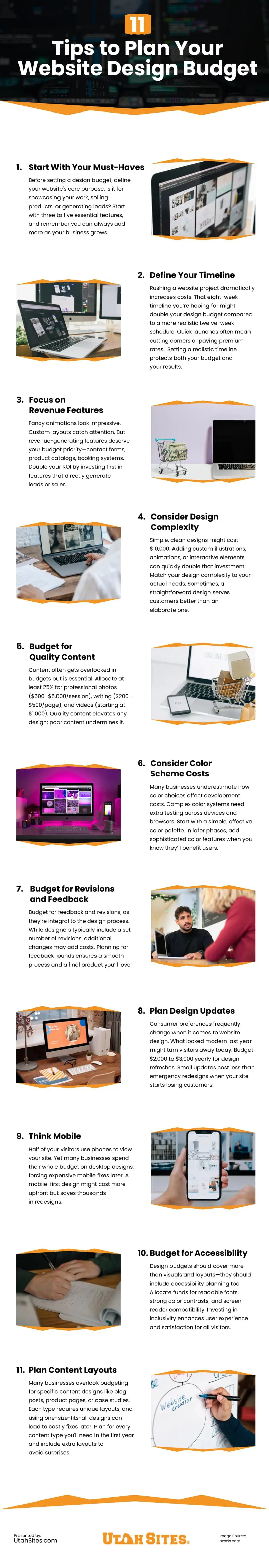Struggling to figure out how much to set aside for your website design project? I hear this from business owners every single day. When web design prices range from hundreds to tens of thousands, building a realistic budget feels like a shot in the dark.
You know what makes it even tougher? All these design decisions are staring you in the face. Should you go custom or template? When’s the right time for those responsive features? Are those flashy elements on your competitor’s site worth the extra investment? Every choice affects your bottom line.
To help you, I’m sharing 11 proven tips you can use today to plan a realistic website design budget.

(freepik/Freepik)
1. Start With Your Must-Haves
Before diving into design prices, map out what your website absolutely needs to do for your business. Is it mainly to showcase your work? Sell products? Generate leads? Keep it simple. Start with three to five core features you can’t live without.
Remember, you can always add more features later. Most successful websites start small and grow over time.
2. Define Your Timeline
Rushing a website project dramatically increases costs. That eight-week timeline you’re hoping for might double your design budget compared to a more realistic twelve-week schedule.
Most quality websites take three to four months from start to finish. This includes planning, design, development, and testing phases. Your budget needs breathing room for each stage.
Quick launches often mean cutting corners or paying premium rates. Setting a realistic timeline protects both your budget and your results.
3. Focus on Revenue Features
Fancy animations look impressive. Custom layouts catch attention. But revenue-generating features deserve your budget priority—contact forms, product catalogs, booking systems.
Many businesses waste thousands on design elements that don’t drive sales. Meanwhile, core business features get cut when budgets run dry.
Double your ROI by investing first in features that directly generate leads or sales. Save the fancy extras for phase two.
4. Consider Design Complexity
Simple, clean designs might cost $10,000. Adding custom illustrations, animations, or interactive elements can quickly double that investment.
Each complex design element adds both initial costs and future maintenance needs. Think carefully about which special features actually help your business goals.
Match your design complexity to your actual needs. Sometimes, a straightforward design serves customers better than an elaborate one.
5. Budget for Quality Content
Website content often gets overlooked in budget planning. Professional photos might cost $500 to $5,000 per session. Quality writing runs $200 to $500 per page. Video production starts at $1,000.
Set aside at least 25% of your total budget for content creation. Low-quality content wastes even the best design, while great content makes even simple designs effective.
6. Consider Color Scheme Costs
Many businesses underestimate how color choices affect development costs. Complex color systems need extra testing across devices and browsers.
Start with a simple, effective color palette. In later phases, add sophisticated color features when you know they’ll benefit users.
7. Budget for Revisions and Feedback
Budget for feedback and revision rounds, as they’re almost always part of the design process.
Designers usually offer a set number of revisions, but extra changes can increase costs.
Setting aside time for a few feedback rounds keeps the project on track and results in a final product you’ll be happy with.
8. Plan Design Updates
Consumer preferences frequently change when it comes to website design. What looked modern last year might turn visitors away today.
For instance, dropdown menus and side navigation dominated websites in 2020. Now, users prefer single-page scrolling and floating menus that adapt to any screen size.
Budget $2,000 to $3,000 yearly for design refreshes. Small updates cost less than emergency redesigns when your site starts losing customers.
9. Think Mobile
Half of your visitors use phones to view your site. Yet many businesses spend their whole budget on desktop designs, forcing expensive mobile fixes later.
A mobile-first design might cost more upfront but saves thousands in redesigns. Your customers expect your site to work perfectly on every device.
Protect your budget by planning for all screens from the start. Mobile users become paying customers, too.
10. Budget for Accessibility
Budgeting for design doesn’t always mean setting aside funds for just visuals and layouts. It also includes planning for accessibility to ensure your site is usable for everyone.
Consider allocating funds for elements like readable fonts, strong color contrasts, and screen reader compatibility.
Doing so helps create a more inclusive experience and can improve user satisfaction across all visitor groups.
11. Plan Content Layouts
Many businesses forget to budget for specific content designs. Blog posts, product pages, team profiles, case studies—each content type needs its own layout and design attention.
Rushing into custom web design without planning these layouts leads to expensive fixes later. What works for your homepage won’t work for your product catalog, and blog layouts need features different from those of service pages.
List every type of content you’ll need in year one—from product pages to blog posts. Then, add two or three extra layouts to your budget.
Bonus Tip: Build Safety Margins
Following these tips will get you in the ballpark of what to expect from your budget.
But website projects often hit unexpected needs. Extra features, content changes, and design tweaks add 20-30% to initial estimates.
Many businesses max out their budget on planned features. Then, they struggle to fund essential changes during development.
Add 25% to your calculated budget for unknowns. This buffer prevents cutting important features when surprises hit.
Final Verdict
These are a few ways to plan your website design budget and prevent costly mistakes. Whether you work with a website platform or a custom web design agency, these tips will help you invest in features that grow your business.
Remember, website design requires careful financial planning. Take time to understand your needs, set realistic budgets, and choose features that support your business goals.
Infographic
Not sure how to budget for your website design project? Should you go for a custom design or a template? Every decision affects your finances. Check out this infographic with eleven tips to help you create a realistic website design budget.